Unhide a menu item
System admins who have temporarily hidden a menu item from employees' systems can unhide it.
Unhide a menu item
If you have added a menu item so that it only shows to certain employees or you have hidden it from all employees' view, you can remove the criteria to make the menu item visible to everyone again.
To remove a criteria attached to a menu item so that it becomes visible:
-
Sign in to your HR software.
-
Go to System Tools > Utilities > Tools.
-
Select Navigation (Company).
The menu item you have hidden displays.
-
Select the bin icon.
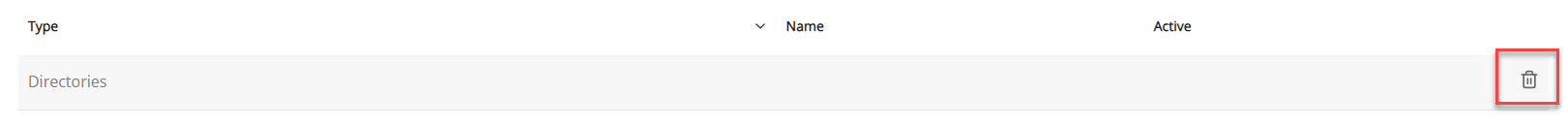
This action reactivates the menu item, making it visible to specific employees or all employees depending on the criteria you added.
Other useful topics: