Forgot your HR account password
Users who sign in via their organisation (federated users)
If you normally sign in using your work email and don’t enter a separate password for your HR software, your login is managed by your organisation. You must reset your password through your company’s IT team or sign-in portal — not through the IRIS Identity system.
Password reset steps for IRIS Identity users
-
Go to your HR software sign-in page.
-
Select Forgot password?
This option appears on the main sign-in screen.
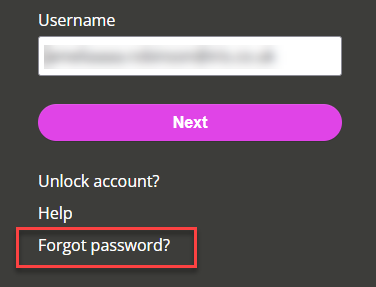
-
Enter your email address and select Continue.
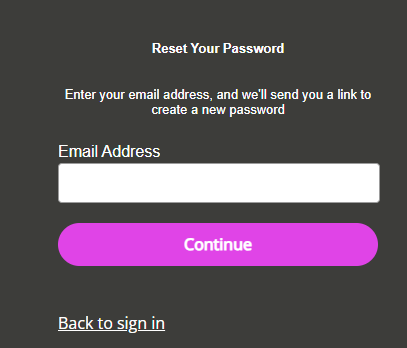
-
Check your inbox for a password reset link.
-
Follow the instructions in the email to create a new password.
Your new password must be 12 characters.
Changing your password for your HR software, also updates your password for Staffology Payroll and other IRIS products that use IRIS Identity.